Java 7 Update 21 is available - Watch for Behaviour Changes !
Several of our readers have written in to let us know about the latest Java Update.
So why isn't this a normal one-liner with a pointer off to the readme? Because Oracle has significantly changed how Java runs with this version. Java now requires code signing, and will pop up brightly coloured dialogue boxes if your code is not signed. They now alert on unsigned, signed-but-expired and self-signed certificates.
We'll even need to click "OK" when we try to download and execute signed and trusted Java.
This is a really positive move on their part - with as many problems as Java has, it'll be nice to stop blaming the developers of the language entirely for malicious code - Java doesn't give you malware, running malware gives you malware.
(not that Java is perfect, mind you)
The graphics you can expect to see once you update are:
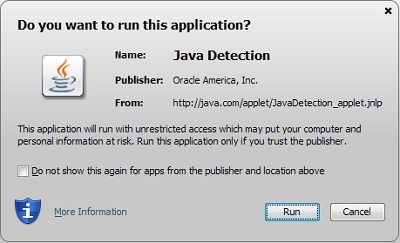 |
|
| Valid Certificate | Self-Signed Certificate |
|
|
|
| Expired Certificate | Unsigned Application |
Full details on the new run policy can be found here ==> https://www.java.com/en/download/help/appsecuritydialogs.xml
And more information can be found here ==> http://www.oracle.com/technetwork/java/javase/tech/java-code-signing-1915323.html
===============
Rob VandenBrink
Metafore


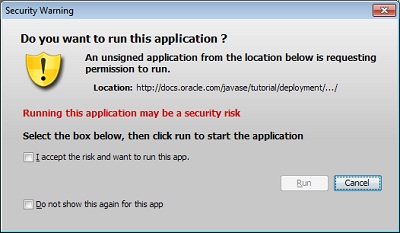


Comments
This is a huge benefit. Now I will have Java enabled only on my banks webpage, and the validation authority. Disabled everywhere else.
PHP
Apr 17th 2013
1 decade ago
(http://www.oracle.com/technetwork/java/javase/downloads/jre6downloads-1902815.html)
MrSoapsud
Apr 17th 2013
1 decade ago
MrSoapsud
Apr 17th 2013
1 decade ago
Before I applied this Update I changed the settings to daily, after installation I checked and noticed the settings were reset to monthly. :(
Oracle really needs to fix this.
Drusho
Apr 17th 2013
1 decade ago
ADP
Apr 17th 2013
1 decade ago
derekivey
Apr 18th 2013
1 decade ago
MrSoapsud
Apr 18th 2013
1 decade ago
Java 7 update 21 gives you this error at login;
"Failed to start or download Secure Global Desktop Client Component
This may be due to your web browser security settings.
If problems persist, contact a Secure Global Desktop Administrator."
All other Java versions works fine.
Langley
Apr 19th 2013
1 decade ago